
Having a good DP or profile picture in any social media profile is a good thing, your value and how people see you change with it. In this tutorial, you will learn to create automated attractive Profile with different backgrounds and arts.
🔗Pfpmaker
Pfpmaker is an AI-based profile picture maker that removes the uploaded photo background and generates radiant profile pictures for you.
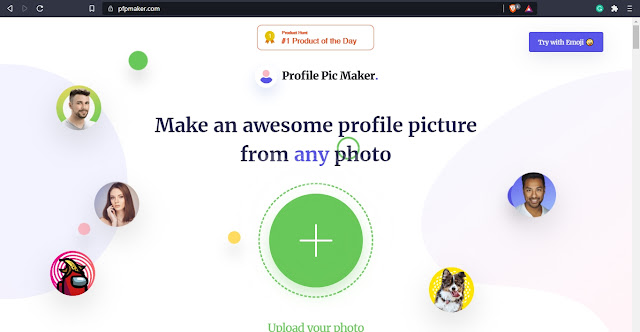
First, open the website in a browser then you will see a plus button on the page, you can either drag and drop the desired photo or you can click the plus(+) button and a window will popup where you need to choose a photo to upload.
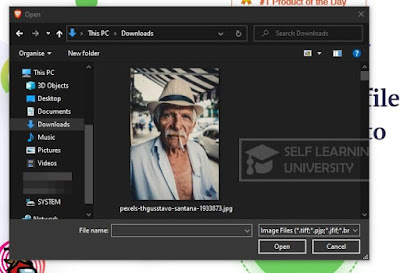
I am using a stock image from the Pexels website. Now, click the photo you want and click open.
Note: You can upload only 1 photo at a time. And the photo should be a portrait photo. It will be really good if you have a single subject otherwise the background removal may npt be that good.
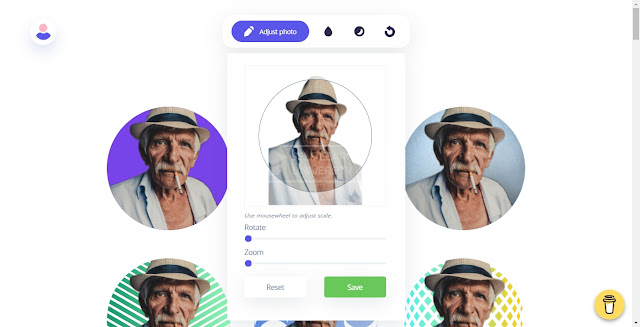
You can zoom and rotate the photo after you are satisfied click save and Pfpmaker will again process your photos. Now you can download the profile picture by hovering over your favourite profile picture.
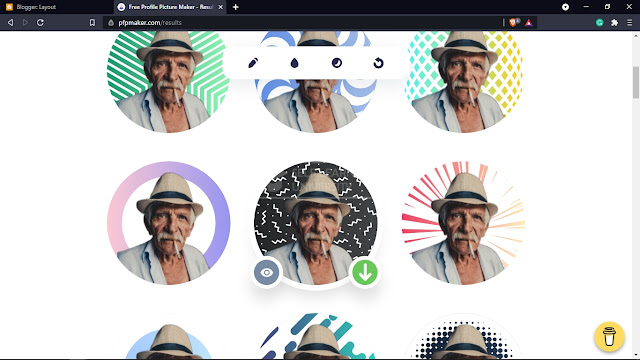
- If you click the Eyelike button it will show you how your profile picture will look in different places.
- If you click the photo you will get two buttons, a rectangular down arrow and a circular down arrow.
Use the photo to show off and increase your brand value. Enjoy😉