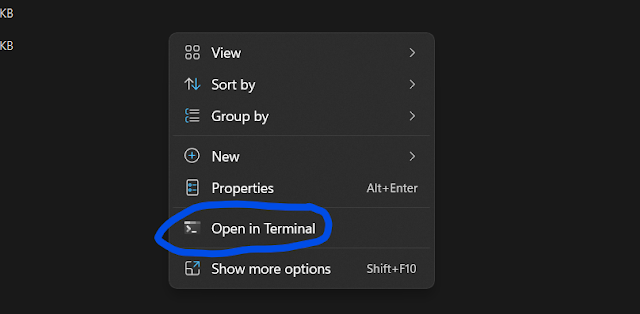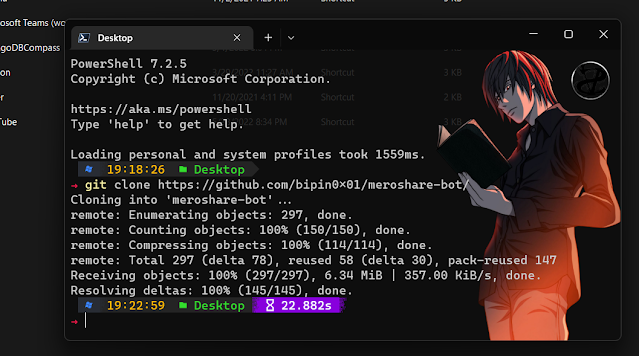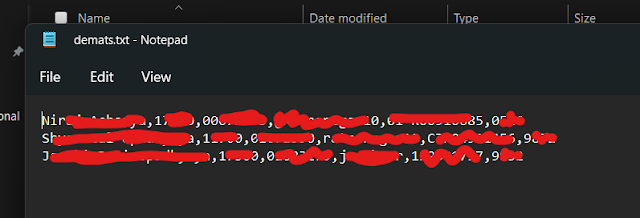It is a hectic job to log in fill and log out and repeat the same steps for applying for an IPO if you have multiple meroshare accounts. There is a way out if you really want to make it easy. But you need to be a little techy for that and follow all the steps to make it work. There are some requirements you need to full fill out before proceeding.
Requirements:
- You need to have python installed on your machine. (Tutorial)
- "Git" if you install this, it will make the process simpler. (optional)
- You need to have Google Chrome installed other browsers won't work.
Steps:
After you have fulfilled the requirements you can proceed to the next steps.
1. Downloading the Bot
You need to download a bot made with python for automating the application process. To download the bot go to this link.
a. If Git is installed
Go to file explorer in windows and go to a location where you want to download the bot, for eg. Desktop, Downloads, etc. Then right-click on that location you will get a menu click on Open in the terminal.
You will get a terminal in the location. Yours might not look like mine, mine is fancier 😂. Then type this command " git clone https://github.com/bipin0x01/meroshare-bot/ " and press ENTER. It will now clone the bot from its Github repository.
Go to the bot link. Then click on the green button that says Code. Then click on Download as zip. The bot will be downloaded, after the download is complete extract it and continue with the steps.
2. Open the folder in terminal
If you have windows 11 you can just go to the bot's folder and right-click it to open it in the terminal just like Step 1. a. If you have Windows 10 or lower, open the command prompt from the start menu then navigate to the location of the downloaded bot.
3. Downloading the requirements
You need to download the requirements for the bot to work, with PIP, a package installer for python.
Type " python -m pip " to check if pip is working properly otherwise you need to install it manually. After that type " pip install -r requirements.txt " and press ENTER to install all the requirements.
I have all requirements satisfied already, for you, they will be downloaded and satisfied. After that, keep the terminal open and proceed to the next step.
4. Providing the credentials
Open the bot's folder and look for the "demats.txt" file and open that file. Now enter the credentials like username, password, boid, CRN etc according to the format provided in the file. Don't worry the credentials are stored on your computer only, and only you have access to it.
Format: Name,DP-ID,USERNAME,PASSWORD,CRN,TXN-PIN
You can Enter as many accounts as you like in the same format and save it. After that, you are ready for the next step.
5. Running the bot
Type " python main.py " on the same terminal you opened earlier and press Enter. It will fetch the IPOs that are open.
Now, enter the respective number of IPO you want to apply and it will ask you for the number of kitta you want to apply. Also, ask you to select a bank account if you have multiple Banks connected to your Mero Share account. Then, it will automatically apply for IPO from all accounts.
Note: I am not showing you by applying myself because only debentures IPOs are available. 😭 Invest wisely this is Nepali Share Market.
If you have any problems with the process comment below, I will try to solve your problem.
Video Tutorial :