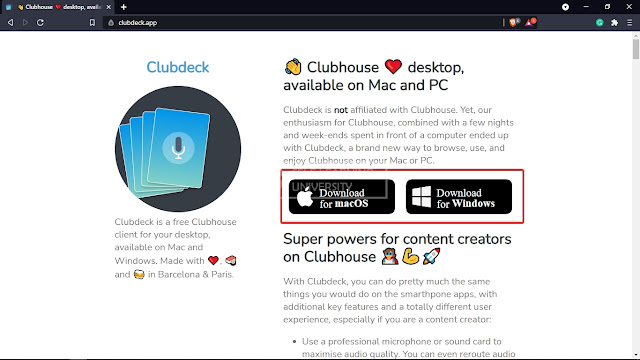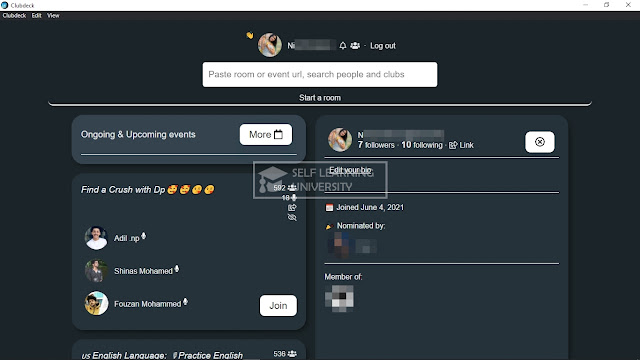The Clubhouse is a new type of social media where users can communicate, talk in a voice chat room that can have thousands of other users as speakers and listeners. It is an invite-only app, which means you can sign up and use this app only if you have an invitation.
The app was first available for IOS users only from March 2020 but in May 2021 it was released for Android users with a beta release. It has a stable version now but it does have many bugs within the android app.
I am using it on an android phone with c-lu didi's picture. I really like the UI of this app. But this tutorial is not about Clubhouse on android it is about how to get Clubhouse on windows without an emulator.
Why would someone need Clubhouse on windows?If you want to connect accessories like a microphone, speaker etc you cannot do that easily on phone but on laptop or PC its easy.
As of now, Clubhouse is officially available for Android and IOS only, there is no official way to get Clubhouse but when there is a will there is a way to get Clubhouse on windows without an emulator.
Clubdeck
Clubdeck is a free Clubhouse client for window and mac. You can do pretty much everything you can do with the Clubhouse with some additional features.
Features of clubdeck
- You can use a professional microphone to maximize the audio quality
- You can play custom sound from local files or directly from youtube
- You can also record clubhouse rooms
- You can search for a user in a room in real-time with a name or bio
- You can use shortcuts to navigate and moderate the clubhouse
Downloading Clubdeck
You can download Clubdeck from their website.
When you open the page you will see the download button, click the button according to your operating system. I am downloading Clubdeck for windows. Wait for the download to start and finish. Now go to the download folder and double click the installation file. It will get automatically installed into your PC, it only takes permission for Microphone and speaker.
Signing in to Clubdeck
Like Clubhouse, you cannot signup here without an invitation. When you open the app for the first time you will be asked to sign in with your number.
Enter the number you have used for signing up Clubhouse. Now you will receive an SMS with OTP from Clubhouse.
You can look at the photos above, the UI is pretty good. Now let me join a room and you will see the features of it.
- You can ping multiple users at a time with the ping option.
- You can adjust the audio quality and set the audio input-output method.
- You can start recording the room with the start recording option.
- You can see followers and search for the user inside the room.
Conclusion
It is a really useful tool for content creators and also for a common user having clubhouse on your windows or mac is being a god. So you can give it try if you want to be cool. Also if you like it share it with your friend so they can also get Clubhouse on windows because Sharing is Caring.